17 April 2018
Run Checkpoint R80.10 in EVE-NG
When you attempt to run the new Checkpoint R80.10 image in EVE-NG you may get the error – Cant find the network Interface – as shown below,
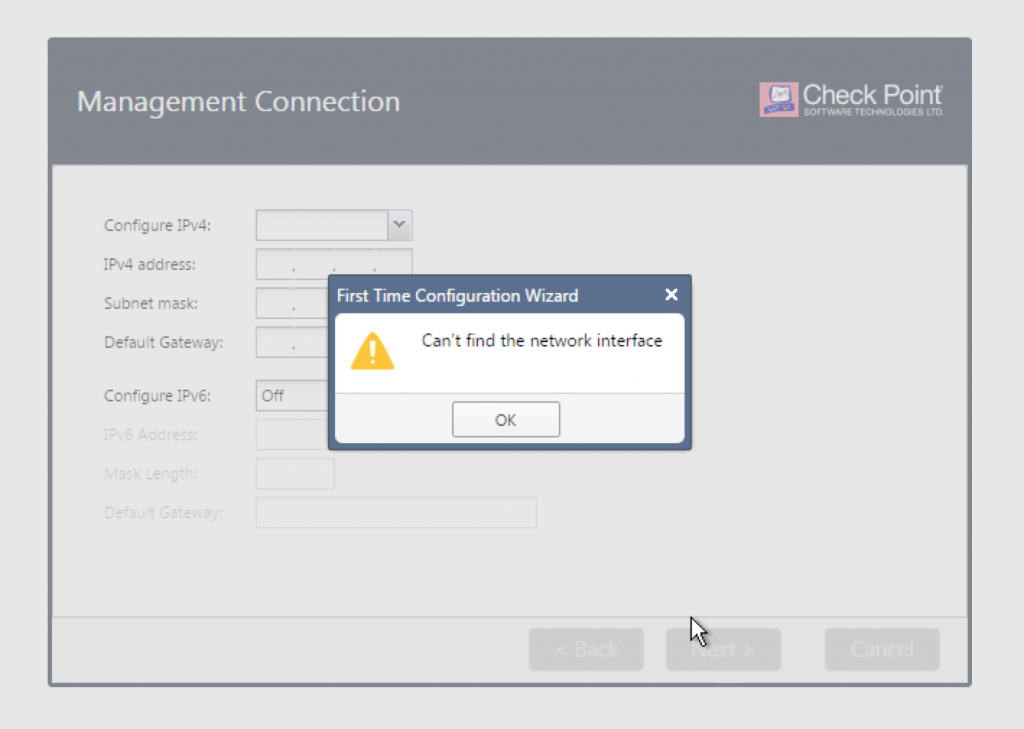
The reason for this error is likely because you have a DHCP server running on the same subnet which has assigned the IP address.
In order to fix this, you need to disable the interface, disable the dhcp client and finally set a static IP address;
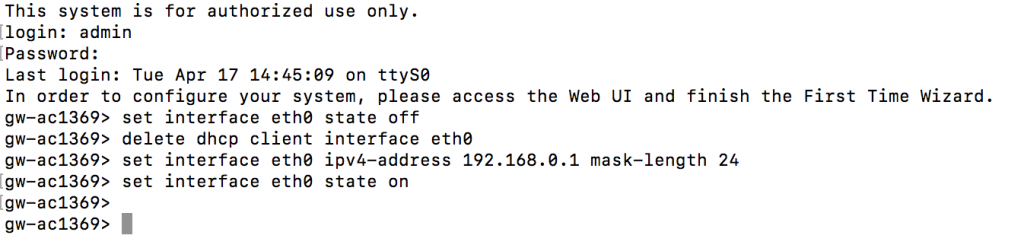
The commands are as follows;
set interface eth0 state off
delete dhcp client interface eth0
set interface eth0 ipv4-address 192.168.0.1 mask-length 24
set interface eth0 state on
This should then allow you to skip to the next screen

